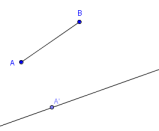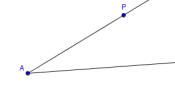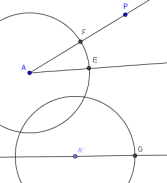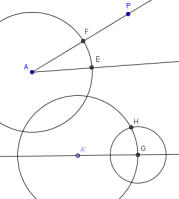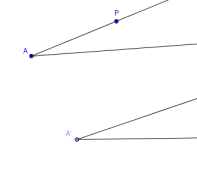GeoGebra Worksheet: COPYING A LINE SEGMENT AND AN ANGLE
GeoGebra an be used to "simulate" a hand construction, by using only the
circle and segment tools.
COPYING A LINE SEGMENT
- Uncheck VIEW-AXES.
- Select OPTIONS-LABELING-NEW POINTS ONLY, so that only new points will be labeled.
- Create a segment to copy; name the endpoints A and B.
- Create a line to hold the copy of the segment.
Hide the two points used to create this line.
- Put a point on your line; this will be an endpoint of your copied segment.
Rename this point A'.
You should now be looking at something like this:
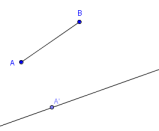
- Use the "Circle with center and radius" tool to construct a
circle with center A', and radius equal to the length of your original segment.
(You may need to figure out what GeoGebra is calling the length of your original segment.)
-
Create the intersection point of this circle with the line containing A'.
Rename this intersection point B'.
- Hide the line and circle.
Create the line segment from A' to B'.
Change the length of the original segment, and make sure the copy follows accordingly!
- Create the dynamic text shown below:

COPYING AN ANGLE
- Select FILE-NEW to start a new drawing.
- Uncheck VIEW-AXES.
- Select OPTIONS-LABELING-NEW POINTS ONLY.
- Use the ray tool to create an angle to copy.
The vertex should be labeled A.
The point on the upper side should be renamed P;
this point will be used later to change the original angle.
Hide the point on the lower side.
You should be looking at something like this:
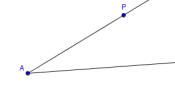
- Create a line to hold one side of the copy of the angle.
Hide the two points used to create this line.
Put a point on this line; this will be the vertex of the copied angle.
Label this new vertex A'.
You should now be looking at something like this:

-
Pick an appropriate radius (say, 2) and use the "Circle with center
and radius" tool to construct a circle with center A.
Use the same radius to construct a circle with center A'.
You should now be looking at something like this:

-
Create the intersection points E, F, and G shown below:
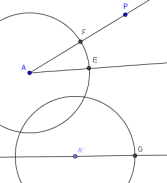
- In the "Input:" field, type "r = distance[E,F]" (do NOT type the
quotation marks) and press ENTER.
You are finding the distance from E to F, and calling it r .
- Use the "Circle with center and radius" tool to create the
circle with center G and radius r.
-
Create the intersection point H shown below:
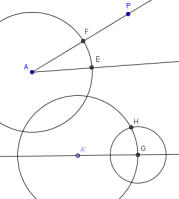
-
Construct your copied angle.
Clean everything up, hiding all auxiliary objects.
Make sure that as you move point P, your copied angle follows accordingly!
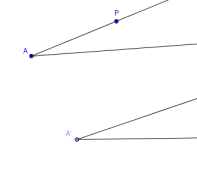
- SAVE your GeoGebra file with YOUR NAME, like
this:
Bart_Simpson_02.ggb
-- Be sure to put the ".ggb" extension.
-- Use an underscore between your first and last name and then an underscore and
02.
-- EMAIL this file to me (as an attachment).
- This assignment is worth 10 points.
-- It is due on WEDNESDAY, SEPTEMBER 8, by 12PM.